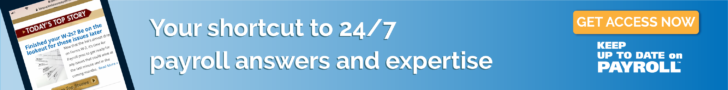More than 25% of people click the first Google search result. And the click-through rate drops to 2.5% for the top 10th result. One of the most powerful tools that can help your website land on Google’s first page search result is SEO using Google Analytics. The need to measure SEO performance based on the latest analysis is vital for every business.
The best way to track website metrics is through setting up your Google Analytics correctly. It contains crucial data that your business can use to monitor and improve your organic search initiatives. Without it, your SEO will be full of guesswork. Here are some ways to help boost SEO on your website with the help of Google Analytics:
Set up goals
Apply goals to measure how often website visitors complete particular actions. Goals tell you how well your site fulfils target objectives. Also, a goal represents a finished activity, called a conversion, which contributes to your business’ success. Some examples of goals are subscribing to a newsletter, adding to cart, and completing a game level. By defining goals, you can view the number of conversions and conversion rate of your website. It will be impossible to evaluate the effectiveness of your marketing campaigns without setting up goals.
Report real-time
Google Analytics’ real-time reporting feature lets you track your website in real-time. It allows you to view the pages currently attracting customers and live website traffic. Also, you can measure events, campaigns, and social media posts’ performance using this feature.
Take advantage of the real-time report by tracking your website’s new and changed content, understanding your mobile app usage through event tracking, verifying if the tracking code is working, and monitoring goal completions.
Create a dashboard
View your most important reports at a glance with a dashboard. It is a collection of widgets that offer an overview of the metrics you often use. Moreover, it allows you to track metrics simultaneously and check your accounts faster.
A dashboard is easy to share, customise, and create. Each view in Google Analytics comes with a default dashboard. The actual usefulness of a dashboard appears when you can customise it according to your preferences.
Use attribution modelling
The attribution modelling is crucial for marketers to identify which traffic sources deliver value and perform well. With an attribution model, it will be easier to determine where the traffic is coming from, at what volume level, and if it delivers a long-term return. More so, it lets you assign credit and responsibility to users from various channels. You can analyse the quality of incoming traffic and make sound decisions about using those channels in the coming days.
Analyse user journey through content
Implement user ID to identify users and use the path analysis technique to understand how users interact with your content across devices and platforms. A path analysis technique starts with an event or screen of the user journey’s first step. Also, you can create a backward path that shows the steps leading to the final stage.
Check landing page bounce rates
Bounce rate reports offer information about the people who interacted with a page on your site or if they left without doing another action. With a high bounce rate, it means your visitors land on your website, but they don’t stay long enough to initiate other actions. And this is caused by slow page load time, poor website design, content that does not match the intent, or misleading article titles or descriptions.
Generate alerts for 404 errors
The 404 error is inevitable and something you should track. And you can do this in Google Analytics. Be sure all your 404 pages have a unified page title and do not redirect them anywhere. The URL must stay the same. Once you meet these requirements, you are ready to set up an alert.
First, enter your page title for 404 pages, then begin low and work your way up. The bigger your website is, the larger the number you must start. From here, you can now figure out what caused the error.
Takeaway
Indeed, Google Analytics can improve your SEO performance. With these things mentioned above, you will see how these can make a huge difference in your business. Try them out today and help your business grow!